This article details how to Transfer VulaCoin.
a) Transfer to Promotion
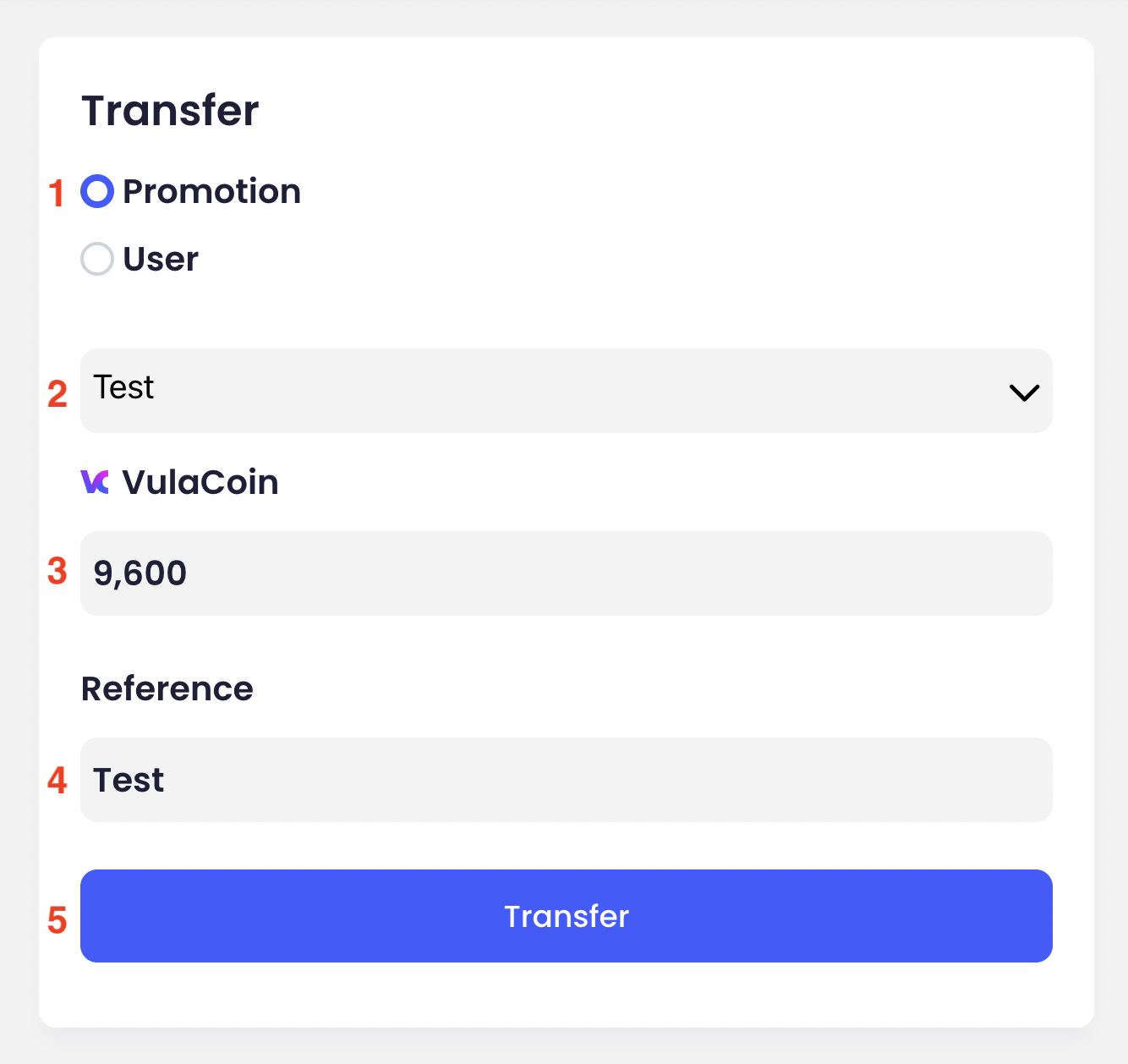
1. Ensure Promotion is ticked
2. Select one of the loaded funds on the dropdown list. The funds displayed here are the ones loaded on the Promotions page.
3. Type the amount of VulaCoin that you would like to transfer.
4. Type a reference in the text box.
5. Click the Transfer button (all fields must be completed to submit).
b) Transfer to a user
.png)
1. Ensure User is ticked
2. Upload a CSV file is multiple transfers are required
3. Type the number of the user. The user must be loaded on the Users page.
4. Type the amount of VulaCoin that you would like to transfer.
5. Type a reference in the text box.
6. Click the Transfer button (all fields must be completed to submit).
c) Transfer log
A history log of all transfers can be viewed on the right hand side of the screen on the Transfer page.
.png)