This article details the navigation of the Profile section.
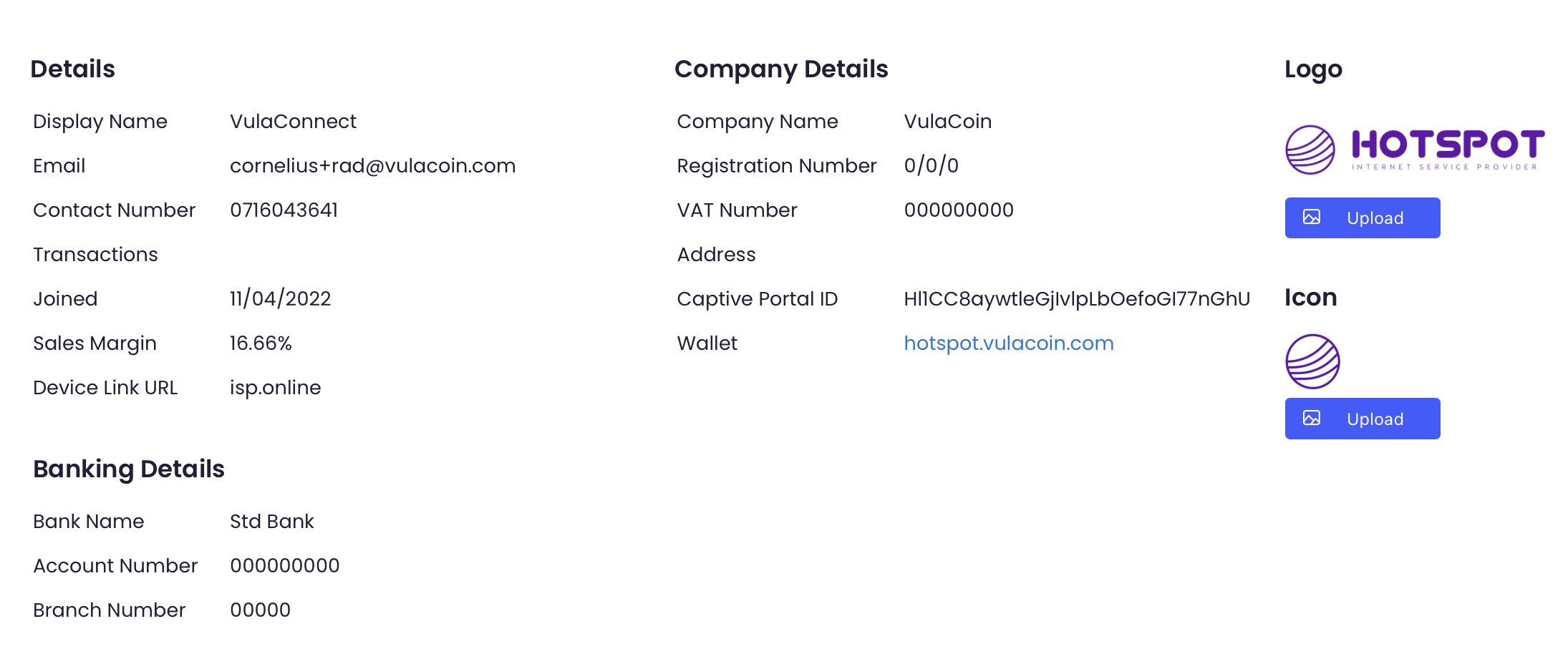
a) Details
- Display Name - This is your company display name
- Email - The email address of company admin (Invoices will be sent to this address)
- Contact Number - General contact number for company support (only visible to admins)
- Joined - when merchant signed up and admin portal was created
- Sales Margin - The margin in percentage that will be discounted on each sale via the app (reseller commission)
- Device Link URL - configurable domain by the admin to connect devices without a captive portal (eg. smart TV's)
b) Company Details
- Company Name - This is the company holding name
- Registration Number - Company registration number
- VAT Number - Company VAT number
- Address - Company address
- Captive Portal ID - Unique merchant hash used in the captive portal redirect: https://vulacoin.com/captive2/CaptivePortalID
- Wallet - this is the wallet URL (VC support can configure subdomain or company domain can be used)
- You can upload a company logo and/or icon by clicking the Upload button and selecting an image from your device.
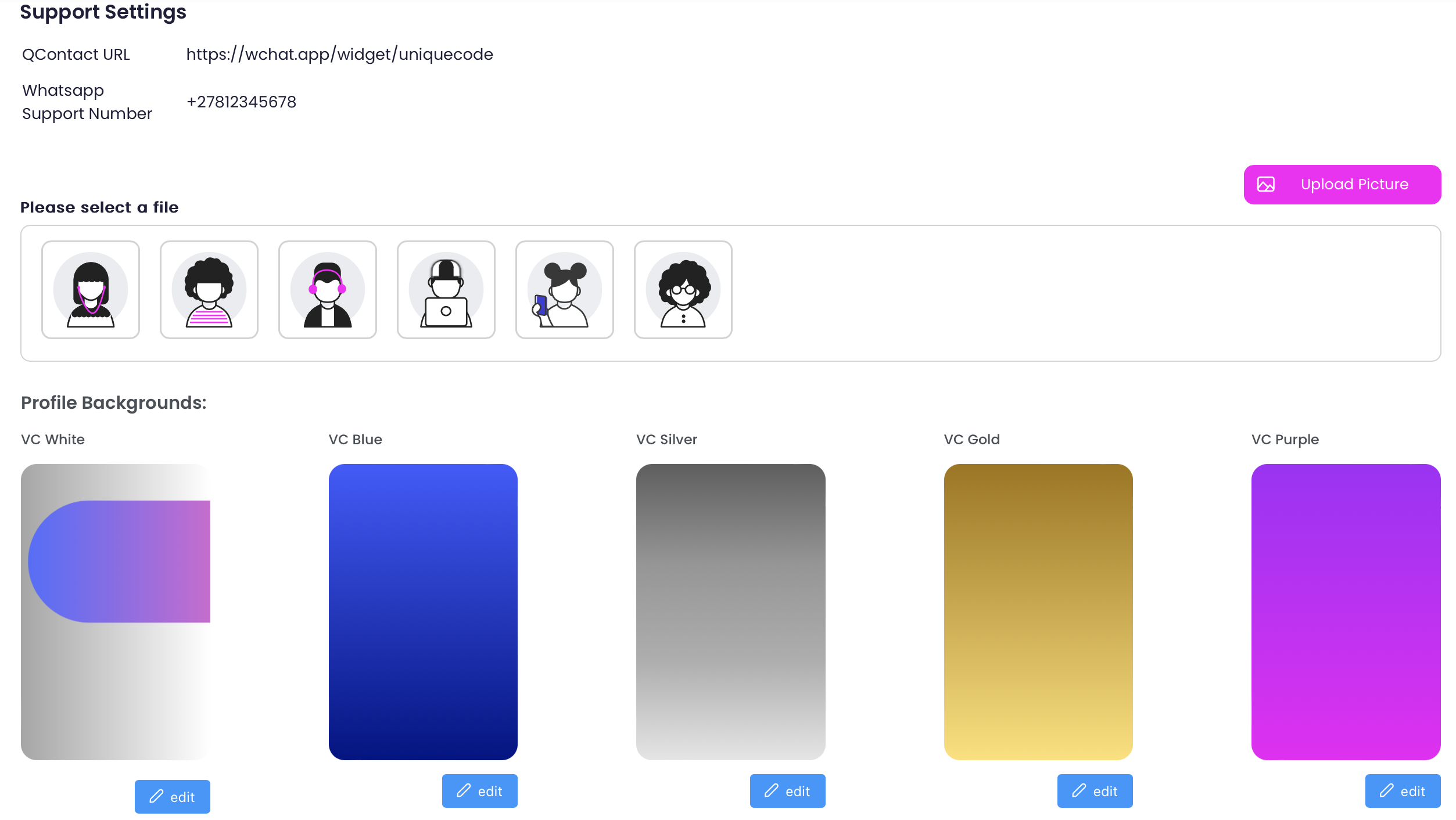
c) Support Settings
- QContact URL - this is for the WebChat integration into QContact
- Support Number - merchant WhatsApp support number
- View "Support Zone" article under "WALLET CATALOGUE" category for more.
Avatars & Profile Backgrounds will reflect on user's profile (view "First Login" under "WALLET CATALOGUE" category for more).
By clicking on the pencil icon, merchants can configure the following fields under profile:
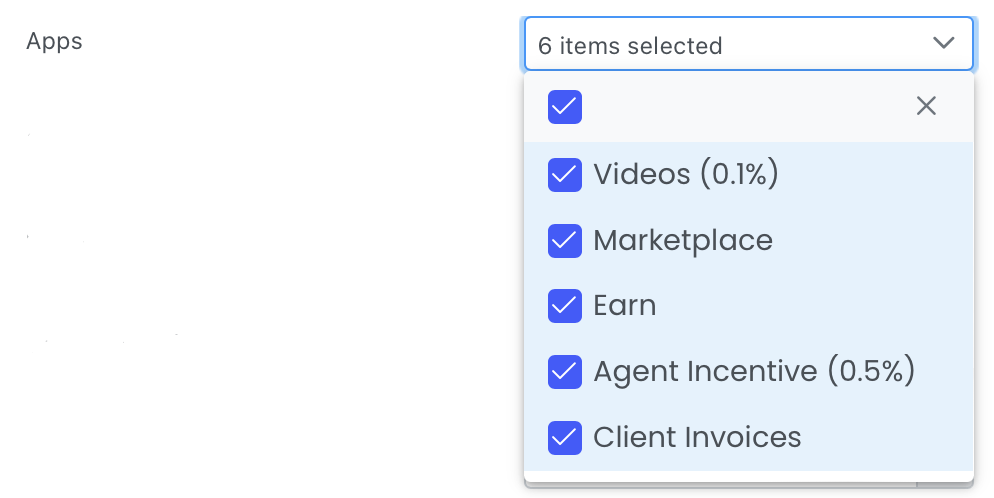
Apps - Merchants can add any app add-on. The percentage in brackets will increase the system fee.
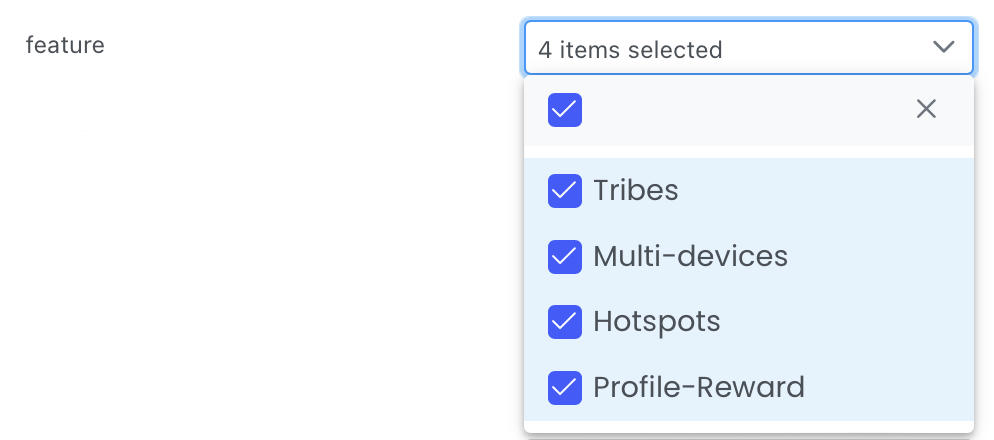
Feature - Merchants can add any features
Adding Apps or Features will be displayed on the branded wallet. Each tickbox is covered under the WALLET CATALOGUE.
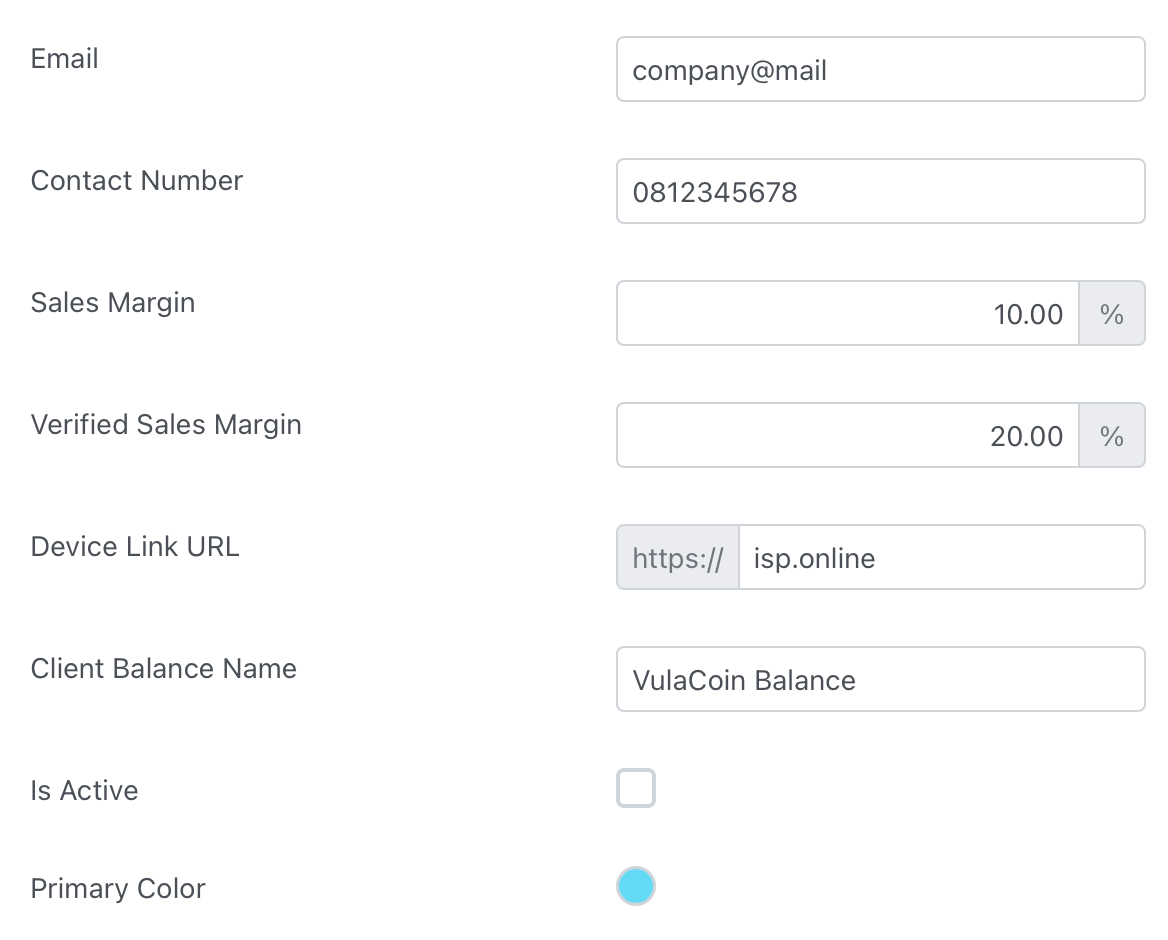
Email - Address used to send invoices
Contact Number - Merchant support or contact number
Sales Margin - Commission for resellers
Verified Sales Margin - Commission for verified agents / resellers
Device Link URL - Configurable domain by the admin to connect devices without a captive portal (eg. smart TV's)
Client Balance Name - This is the naming beneath the VulaCoin balance on the branded wallet (default = minutes)
Is Active - Replaced by "Hotspots" in App add-on (will show uploaded hotpots on the wallet)
Primary Color - Update the branded wallet theme color
Tribe settings
Enabled - turn tribes on or off
Label - name of feature as displayed on the wallet
Free minutes on invitation - number or minutes received when some is invited to tribe
Free minutes on purchase - number of minutes received in addition to the tribe bundle purchase
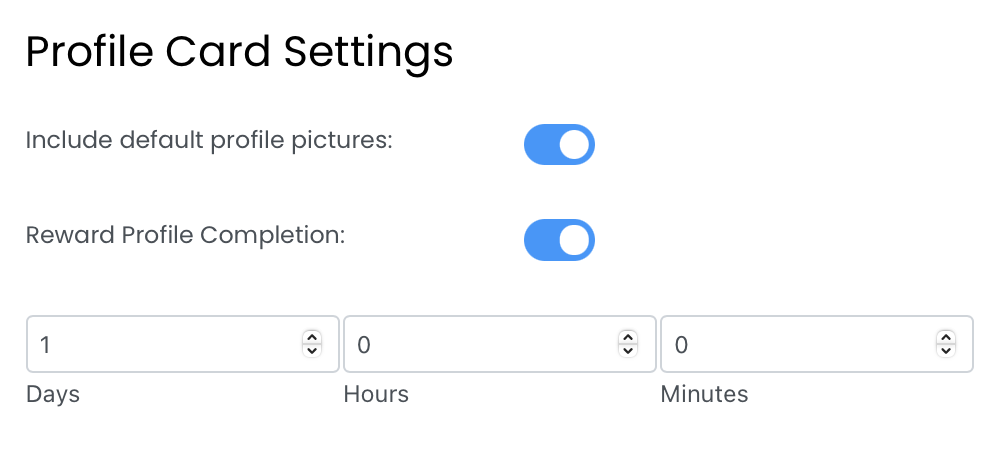
Profile Card Settings
Include default profile pictures - uses avatars as covered in section B above
Reward Profile Completion - Specify a time bundle to reward users for completing their profile
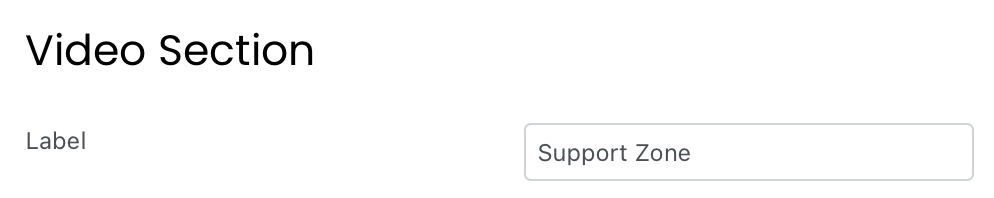
Video Section - Name the label as shown in the wallet menu
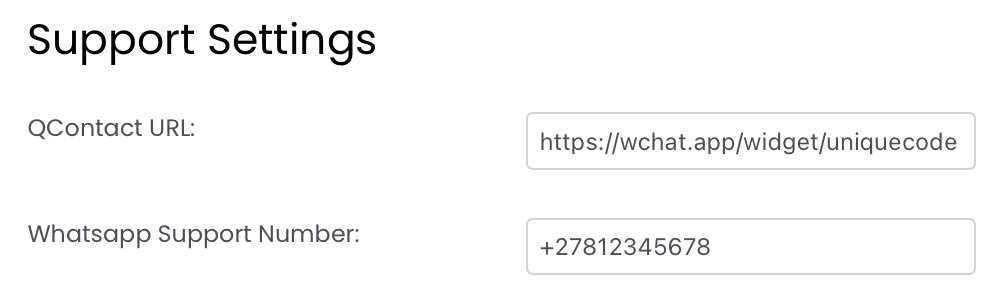
Support Settings - Update merchant support via QContact & WhatsApp.