The dashboard of the branded wallet becomes your client portal where users can connect, transact and interact.
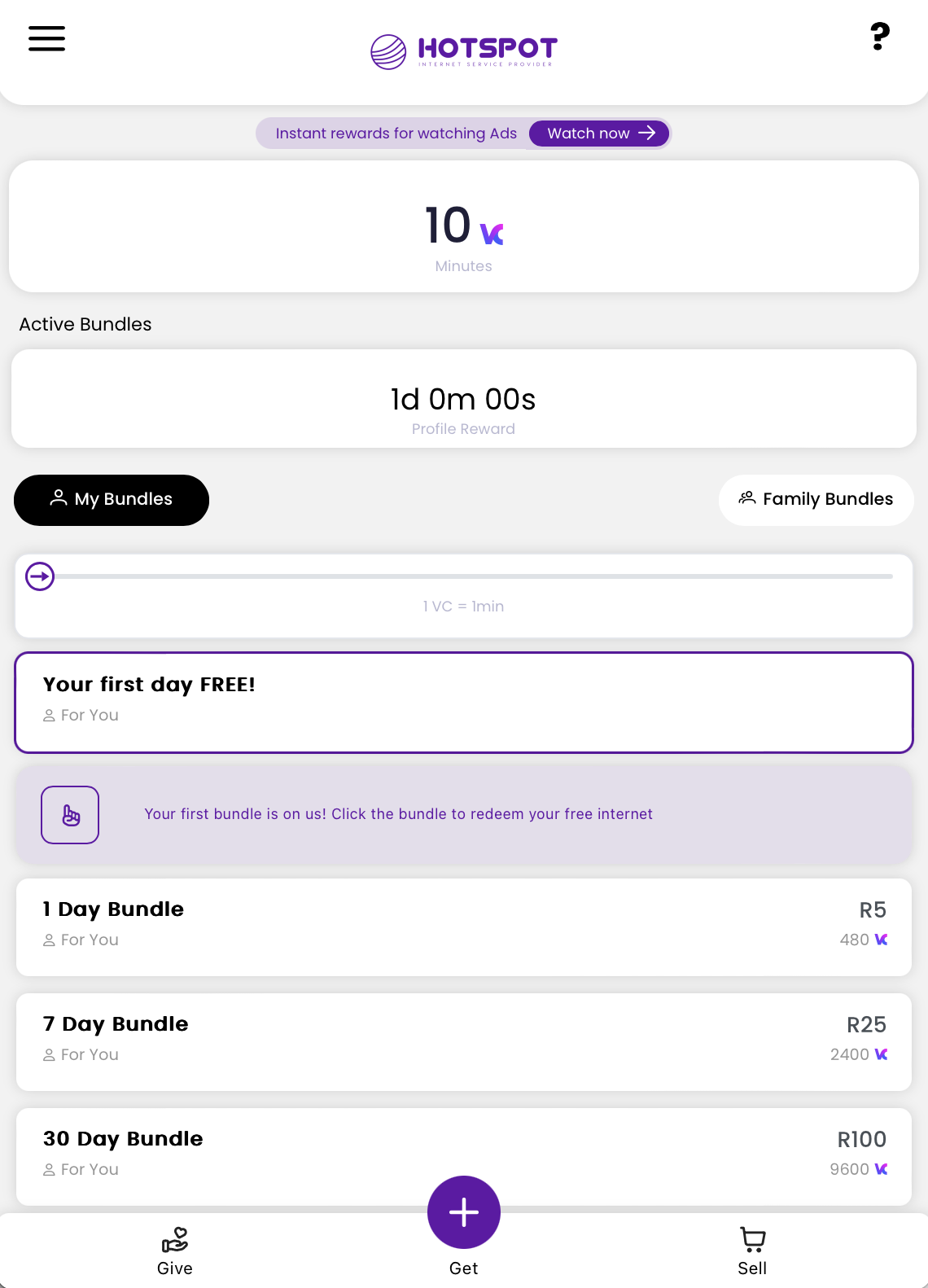
 Within the header of the dashboard, users can access the menu, return to home (clicking on the merchant logo) and view the help wizard.
Within the header of the dashboard, users can access the menu, return to home (clicking on the merchant logo) and view the help wizard.
I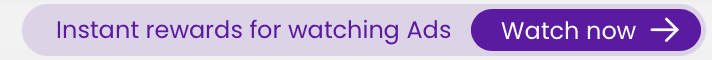 f a user has ads to view, the "Watch now" button will be displayed above the user's balance.
f a user has ads to view, the "Watch now" button will be displayed above the user's balance.
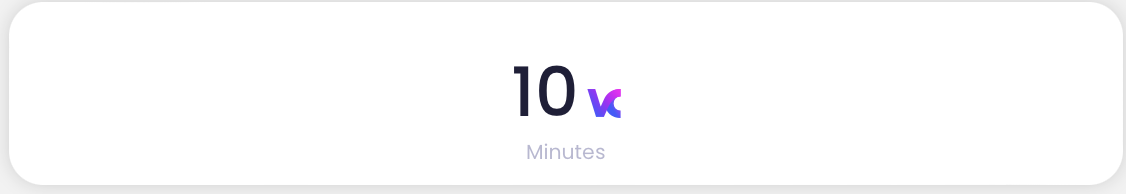 The user's balance will be shown in VC (referenced to minutes of internet time - 1VC = 1 minute). This balance is linked to the user's cellphone number and will show the same balance across multiple merchant wallets.
The user's balance will be shown in VC (referenced to minutes of internet time - 1VC = 1 minute). This balance is linked to the user's cellphone number and will show the same balance across multiple merchant wallets.
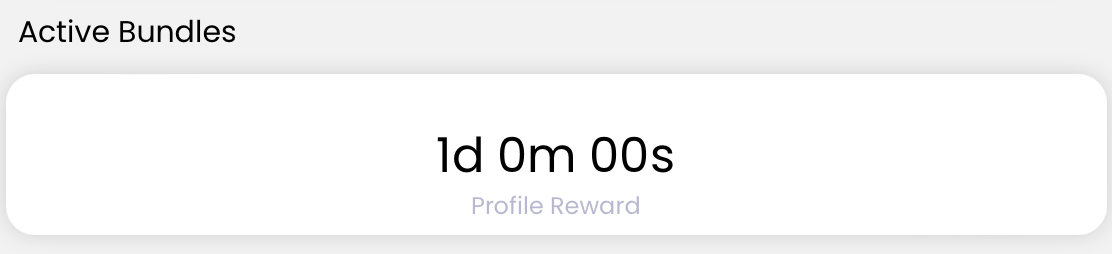
If a user has any active bundles, it will be displayed here. If the user has more than one bundle, a "Show More" button will appear top right to the banner and display all queued bundles from oldest on top and newest at the bottom.
If a user connected to the internet, the remaining bundle time will be displayed here.
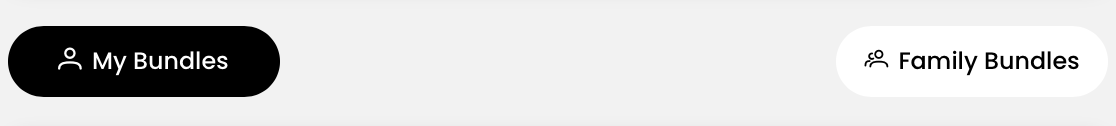
The user can toggle between "My Bundles" and "Family Bundles" to show different products. The name "Family Bundles" is also merchant configurable.
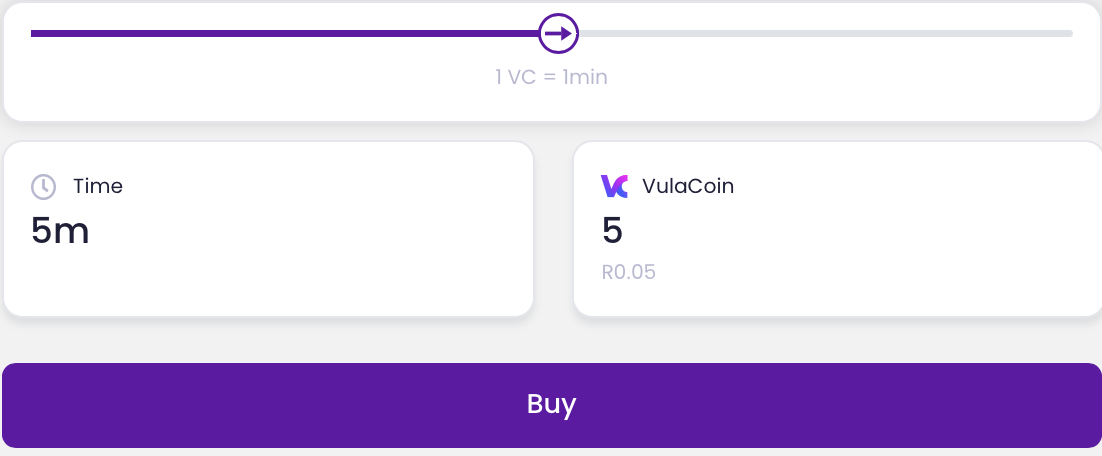
If the user has a positive VC balance, they will be able to create a dynamic bundle using the slider. Sliding to the right will create a bundle at the rate of 1VC = 1 minute.
Merchants can enable and configure this feature on the admin portal.
Only VulaCoin can be used as a payment option.
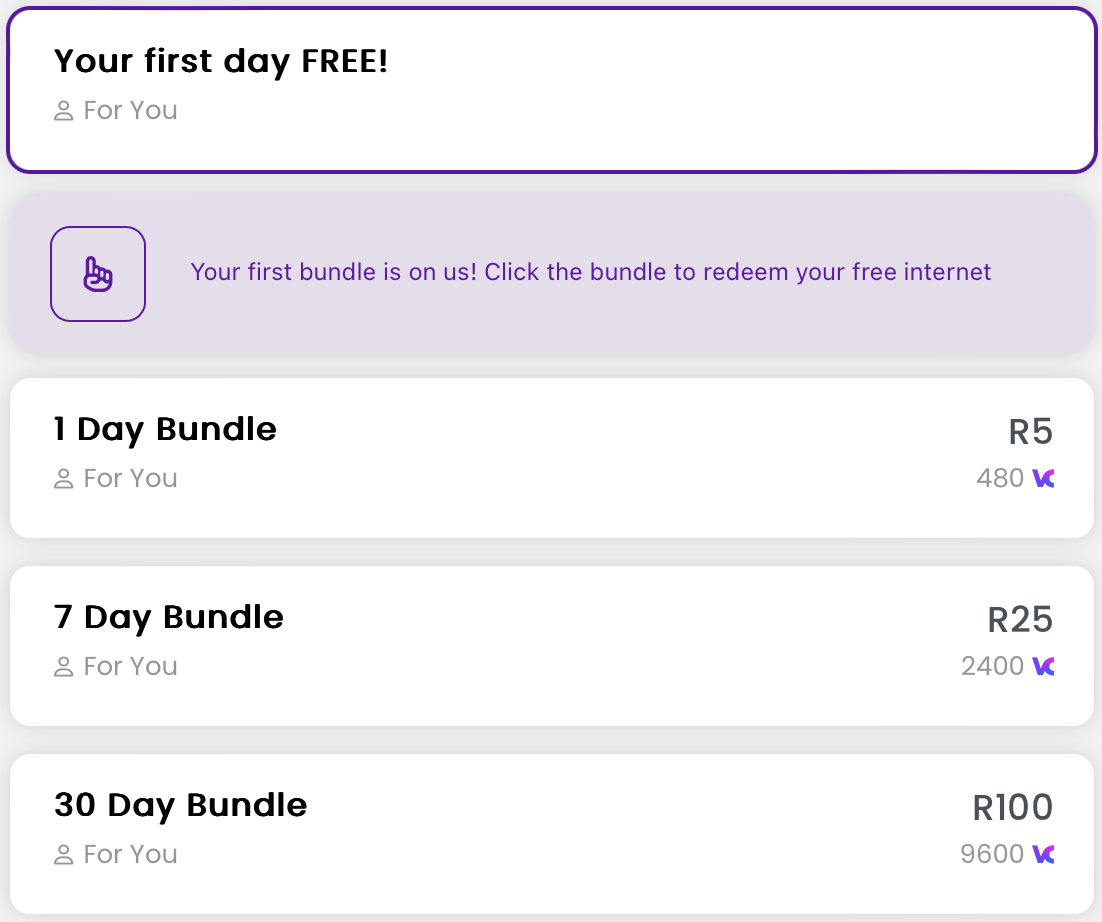
Merchant products are displayed at the bottom of the dashboard. All product names, duration and price points are configured by the merchant on the admin portal.
If a user qualifies for a promoted product, the product will be listed on top (Your first day FREE!). Merchants can configure the days, maximum uses and frequency as parameters in addition to the name, duration and price point. This will affect when and who can view and purchase the promoted product.
Merchants can also edit the "hint text" below the promoted product to give context to the user as to why this product is shown. Note that users can purchase R0 products with VulaCoin - no positive balance needed.
The standard 1, 7 & 30 Day Bundles will show the price of the product in Rand as well as the converted VulaCoin value. VulaCoin is stable at R1 = 96VC. Note that merchants need to create their own products - The 1, 7 & 30 Day Bundles works best to offer the user a range of products to choose from without convoluting the dashboard with to many products.
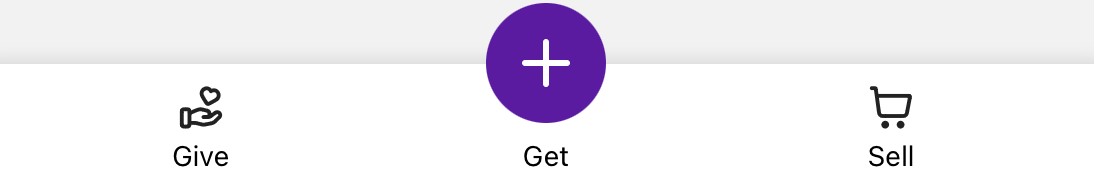
The footer allows the user to Give, Get & Sell.
Give = Give VulaCoin from your balance to another user
Get = Purchase VulaCoin to TopUp your balance
Sell = Sell an internet product at predefined margin and earn VulaCoin as you sell.