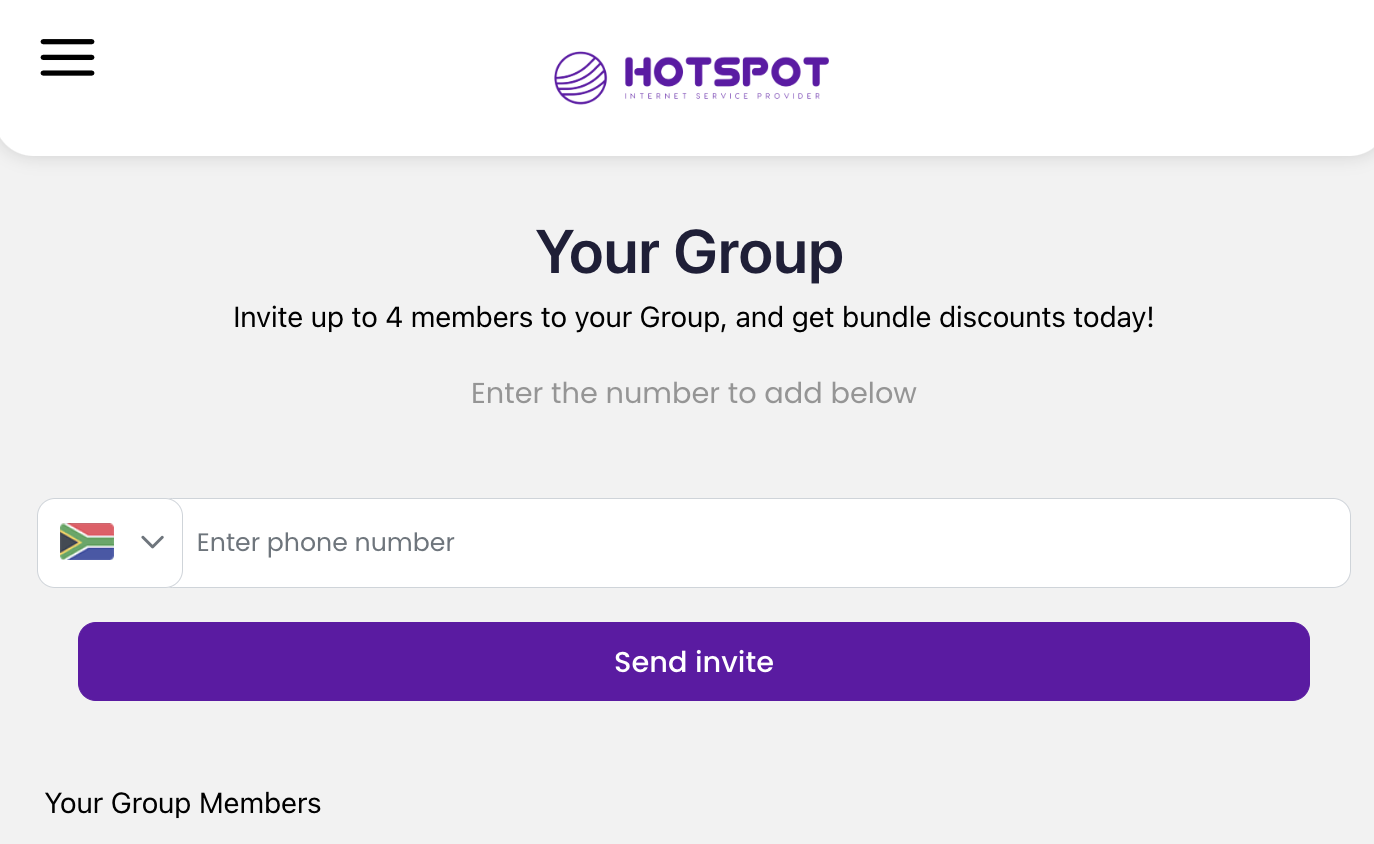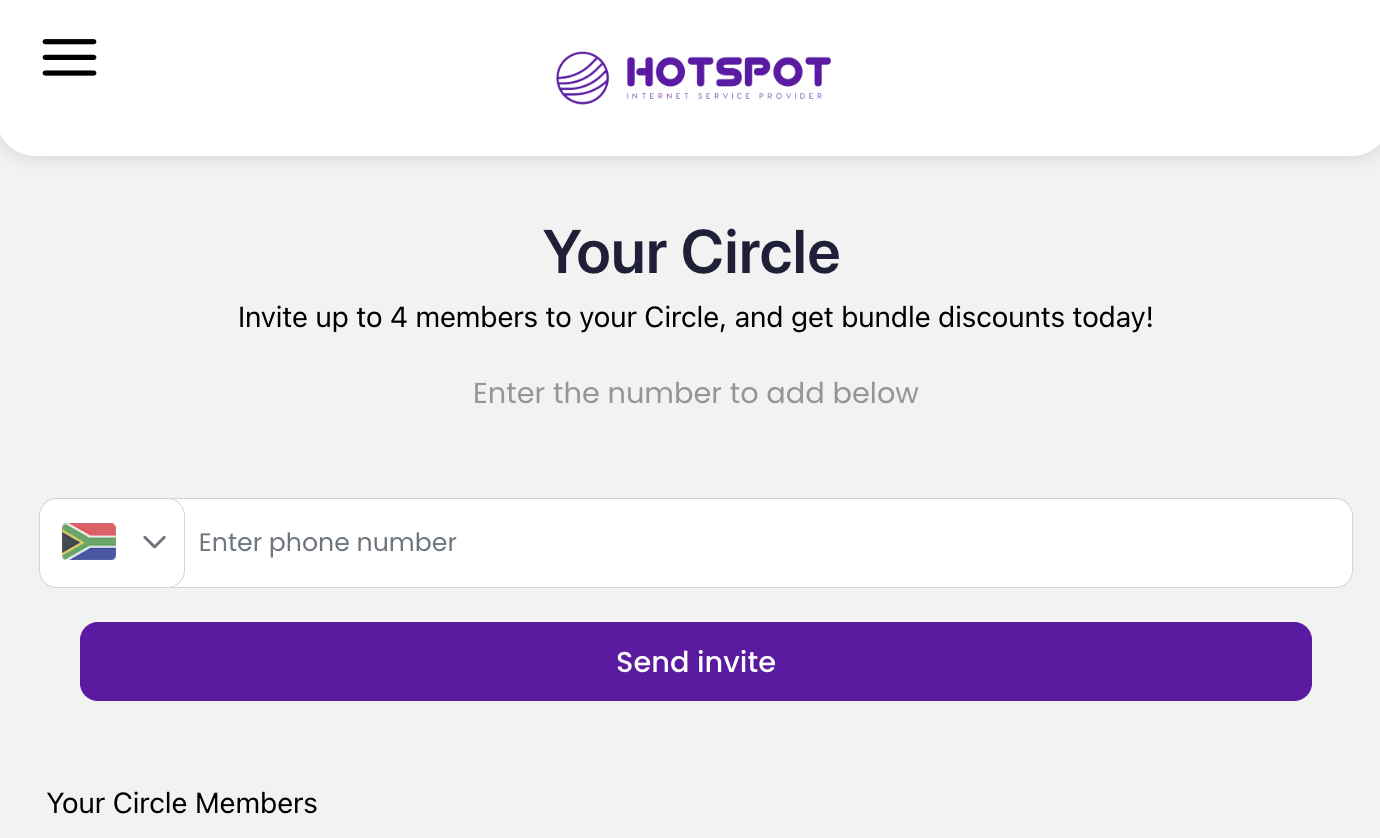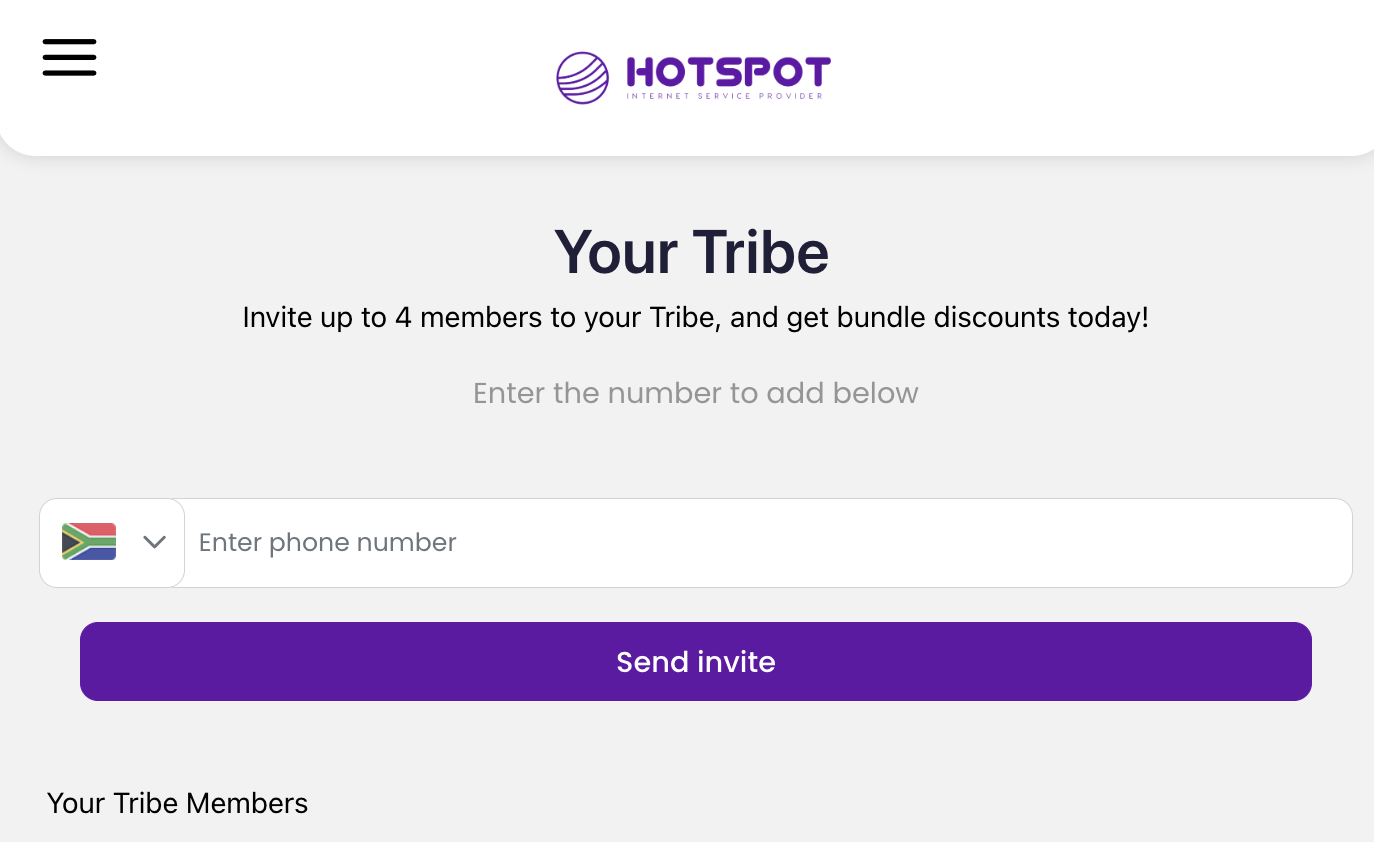By clicking on the menu > My Family, you can add users to your family.
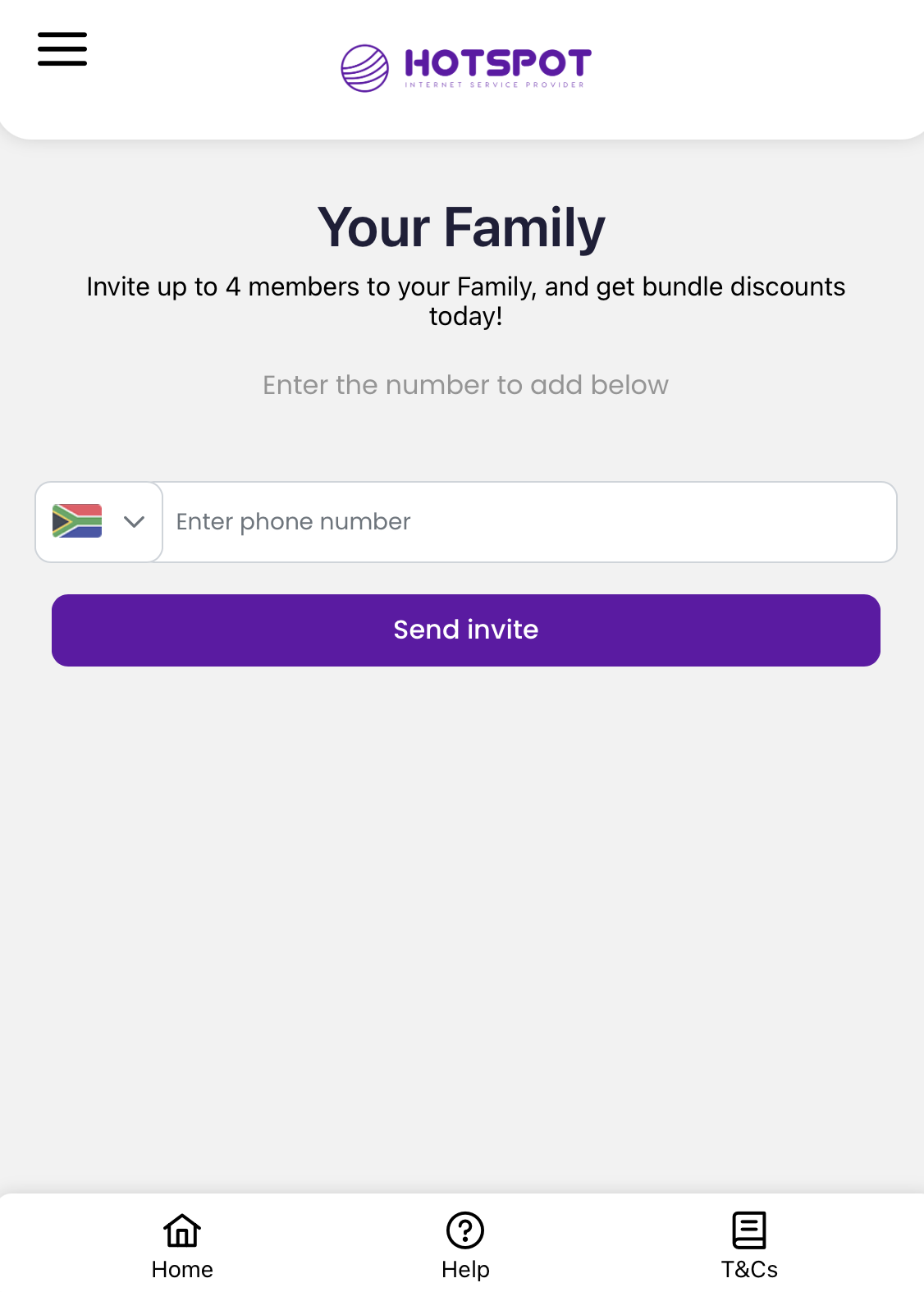
As you send invites to your family members, your family as the available products will show as below:
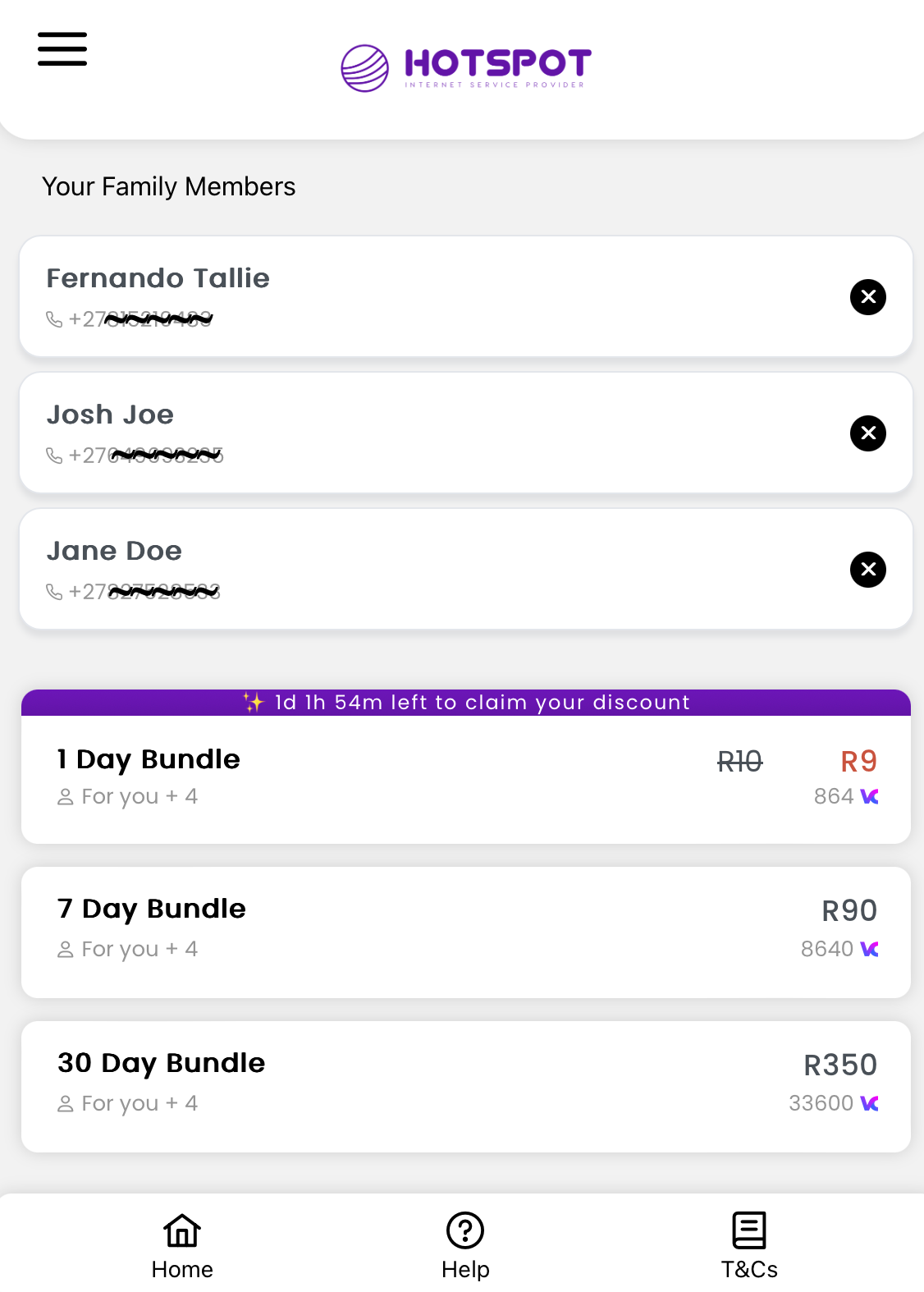
You family bundles are also available on the wallet dashboard if your toggle from "My Bundles" to "Family Bundle"
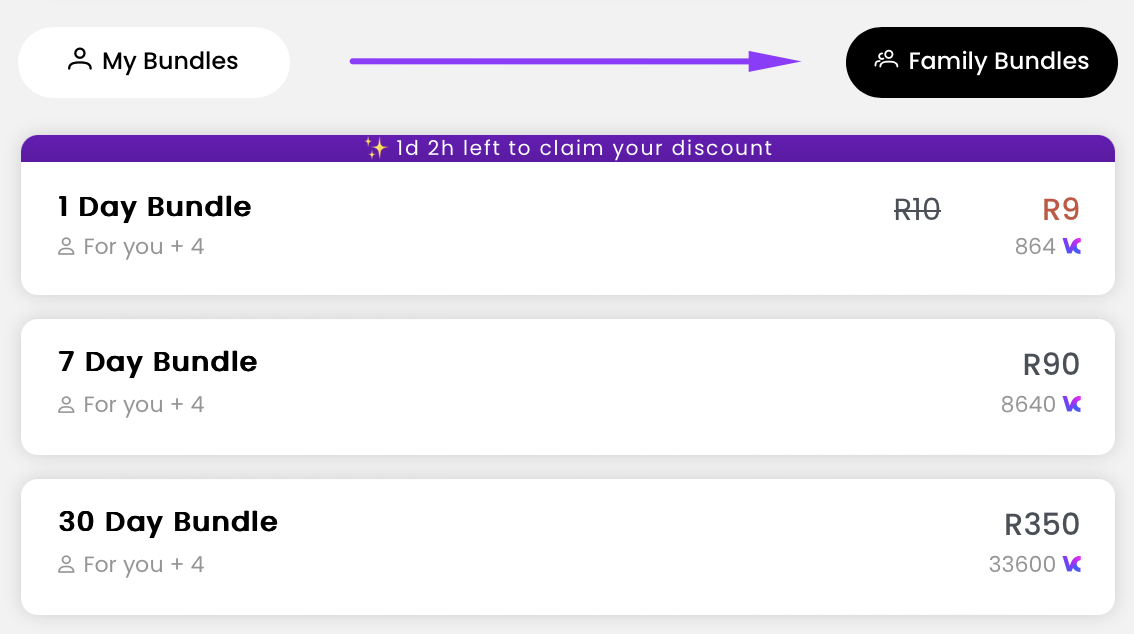
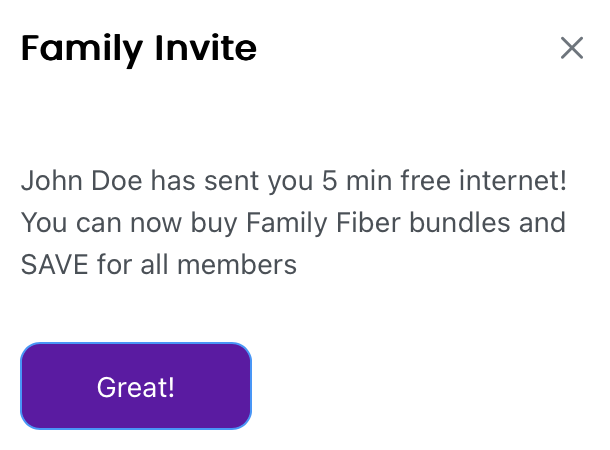
After you invited a new family member, they'll receive the following popup next time they log onto the branded wallet.
The time amount received upon invite is merchant configurable on the admin portal.
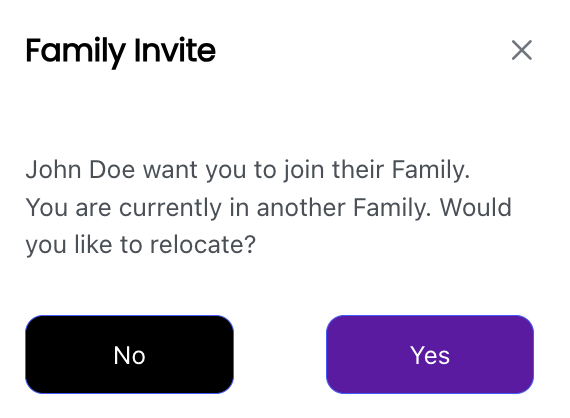
If you are already part of another family and received an invite, you'll be prompted to relocate on which you can accept or reject by clicking the Yes or No button.
The reference to "family" can be changed by the merchant admin: